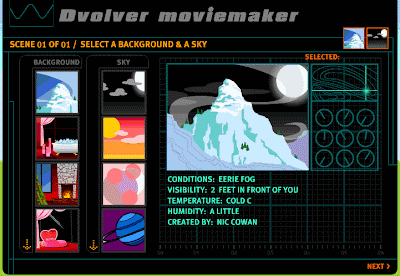|
| http://www.learningchocolate.com/ |
What is Learning Chocolate? What does it do?
Learning Chocolate is a website designed for vocabulary learning. It functions as a picture dictionary, allowing learners to learn English words with an interface of five languages. The illustrative pictures of words are attractive and, what is more, learners can listen to the pronunciation of each word by simply clicking the cone icon below it.
Why is Learning Chocolate relevant to language learning?
Learning Chocolate is relevant to language learning as it provides a much more fun way for students to memorise vocabulary. Words are grouped into different categories, and therefore, students can learn and memorise words systematically instead of randomly.
Another compelling reason why Learning Chocolate is good for language learning is that it provides a lot of interactive quizzes, which helps students learn autonomously.
How can we use Learning Chocolate to foster language learning in class or outside class?
Learning Chocolate is particularly suitable for teachers to use to encourage autonomous learning as they can deploy this website as a supplementary teaching material outside class. If students learn some new words about animals in class, teachers can encourage them to know and memorise some more words about animals outside class. Students can listen to the sound file and do the quizzes as many times as they want without fearing being heard or laughed at by others, which fosters their confidence in English learning.
What are the limitations with the use of Learning Chocolate?
1. Learning Chocolate focuses on American English instead of British English in terms of pronunciation, spelling and some language usage. For example, 'bonnet' is the British way to refer to the metal part over the front of a vehicle while 'hood' is the American way.
2. Learning Chocolate provides an interface of five languages (English, simplified Chinese, traditional Chinese, Japanese and Spanish), however, it does not provide the corresponding meaning of each word in those five languages mentioned above.