http://www.dvolver.com/moviemaker/make.html
What is Dvolver moviemaker? What does it do?
Dvolver moviemaker is a very interesting website that allows users to create their own mini movies in just six simple steps:
1. Select a background and a sky that you want to use in your mini movie.
2. Select a plot.
3. Select two characters for your movie.
4. Type in the characters' lines.
5. Select the background music that suits your movie.
6. Key in the movie title and the director's name.
After the six steps, your movie is now done. You can preview your movie and send it to your friend.
As soon as you press the SEND key on the screen, you will get a code so that you can embed the movie in your webpage if you like.
Why is Dvolver moviemaker relevant to language learning?
Dvolver moviemaker is relevant to language learning for the website itself provides students with a variety of adjectives and nouns to learn. As the students go through the Background, Sky, Plot, Characters sections, they can largely increase their vocabulary because they need to know the meanings of the words to make better choices for their movies. Furthermore, Dvolver moviemaker enables learners to create their own characters' lines, which strengthens learners' ability to make sentences and construct conversations in a variety of language settings. Most important of all, Dvolver moviemaker provides is fun and easy to use, providing an interesting way to learn English with creativity.
How can we use Dvolver moviemaker to foster language learning in class or outside class?
In class
Firstly, teachers need to demonstrate to students how to use Dvolver moviemaker to make mini movies step-by-step. Secondly, get pairs of students to discuss and make their own mini movies. Finally, students are asked to send their mini movies to teachers and they should also hand in the worksheets which contain 10 new words and example sentences they have learned from this movie-making activity. Teachers may as well ask students to practice the conversations in their movies face-to-face in class if time permitted.
Outside class
Teachers can ask each individual student to make a mini movie and complete the worksheet for homework.
What are the limitations with the use of Dvolver moviemaker?
1. Learners can only choose two characters and type in six characters' lines in each scene, which might lead to a monotonous atmosphere and a quick loss of interest for higher level learners.
2. Dvolver moviemaker can stimulate learners' creativity, foster their sentence-making ability and increase their vocabulary. However, it cannot help them improve their listening ability.
3. Some spelling mistakes can be found on the Dvolver moviemaker website.
4. Some characters which Dvolver moviemaker provides might not be suitable for young learners, for example, the character Hottie.

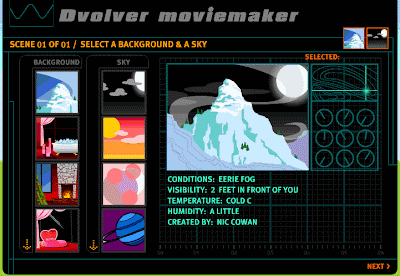







No comments:
Post a Comment